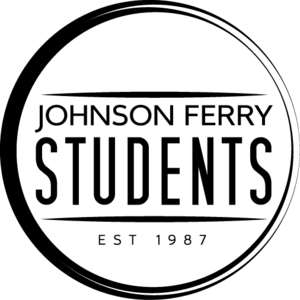Contributing to a Trip Online
Contributing to a trip online
Online donation instructions are as follows (note you must be registered before someone can donate for you online):
Instructions you can provide to potential donors:
Visit Mission Trip List - Peru
This will take you to the jfaccess login page. Login or create login id if you do not already have one
Please note our system can be slow because of the size of trip we taking.
Select “Contribute to a mission trip on behalf of a participant”
Enter First Name:
Enter Last Name:
Click verify
Enter donation amount then next and complete the payment information.
Donor will receive a confirmation email when transaction has completed successfully.
If donors prefer to pay by check, instruct them to make checks payable to JFBC and mail to your home address. We prefer that you collect the checks so you know who to thank and can track how much you have raised. Once you have a bundle of checks, turn them into Global Ministry office.